We have just made a number of significant enhancements to our prepopulated online proposal form, designed to make the renewal process even easier for you.
New dashboard - 'at a glance' form status
Our new dashboard (see the main picture) takes you directly to a summary view of the form. This gives you an at-a-glance view of where you are at with your proposal form: how much is complete, if there are any errors in the data you have provided, what attachments you have included as part of your form. From there you can navigate to whichever question you want to start work on.
New Help Menu
In addition to the in-line help throughout the form (just look for the blue question mark icon), we have added a Help menu at the top of the page - particularly useful if you are using the form for the first time. In addition to some top tips for getting the most out of the online form, our Help menu contains links to guidance on how to present the best renewal submission.
Quicker loading
We've made the form significantly faster loading, so you can get working more quickly. These proposal forms contain a lot of data, and so the very first time you load it, it may take a little longer to load, but thereafter it should take no time at all. For the fastest load speeds, use Firefox browser. Internet Explorer still has a reputation for being a bit slow.
New Print Function
We've listened to your feedback, and we've put a print button into the form, which creates a pdf of the form for easy printing. Remember that your proposal form is 'responsive' (that means it only shows the questions relevant to you based on the answers provided to date in the form). You can therefore choose between printing the form 'as is', or you can print a version that includes every possible question - useful if you haven't completed much of the form yet and want to see what questions you might be required to answer. ![]()
Allocate a question to a colleague
We know that, for many firms, completing the proposal form is a task involving the input of many different people. We recommend that one person retains control of the input process, however it is a good idea, early on, to let colleagues know where their input is required, so that gaps in the form don't delay submission unduly.
We have added a 'delegate a question' function. It is the little forward arrow next to each question. Let the relevant person know in advance that they are likely to receive an email with a link to the form, so they don't assume it is spam. Please note, for security purposes, access is only available for 48 hours.
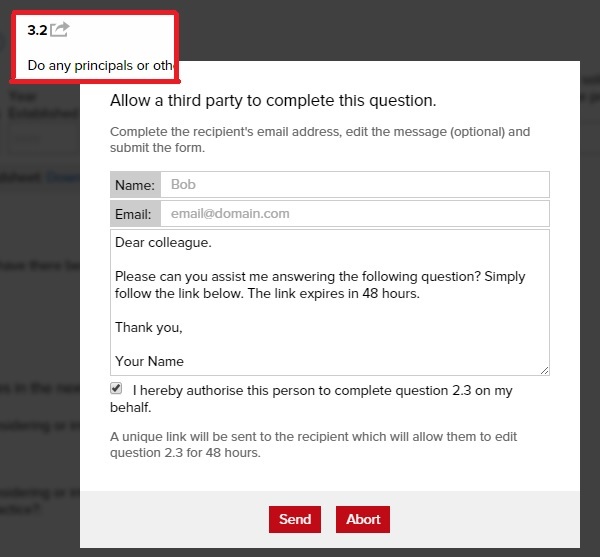
We are sure you'll find these improvements, alongside the significant prepopulation the form offers, make completing your form just a little easier this year.
For more information, contact us.